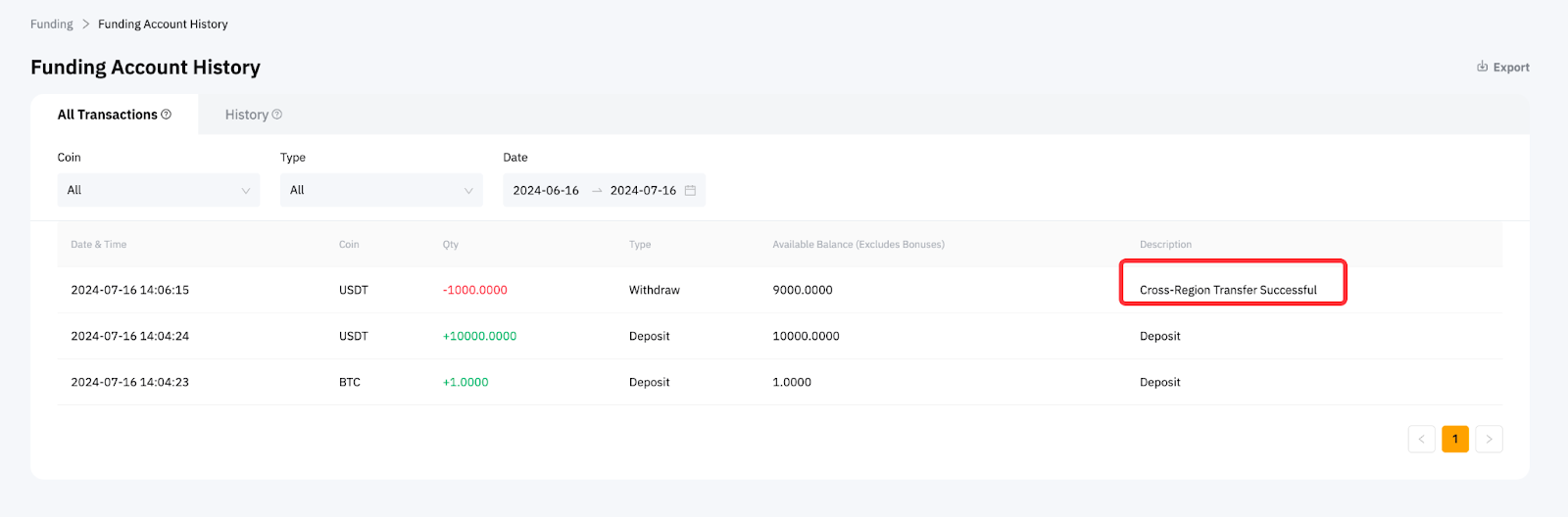Bybit TR now supports Turkish users in linking their TR account to our partner platform, Bybit Global, to facilitate crypto transfers between the two accounts. This guide will walk you through the process of linking your Bybit TR account with your Bybit Global account to enable cross-region transfers.
Important notes:
-
Both accounts on Bybit TR and Bybit Global must complete identity verification Level 1 and be verified with the same identity.
-
One TR account can only be linked with one Global account.
-
After the accounts are linked, you can quickly log in to your Bybit TR account if your Global account is logged in on the same browser.
Step 1: Go to the Assets Overview page and click Link Region in the top right corner.

Step 2: A pop-up window will appear. Click on Continue.

Step 3: If you are logged into a Bybit Global account on Bybit.com within the same browser, select the account you want to link. Otherwise, enter the credentials of the Bybit Global account you wish to link.
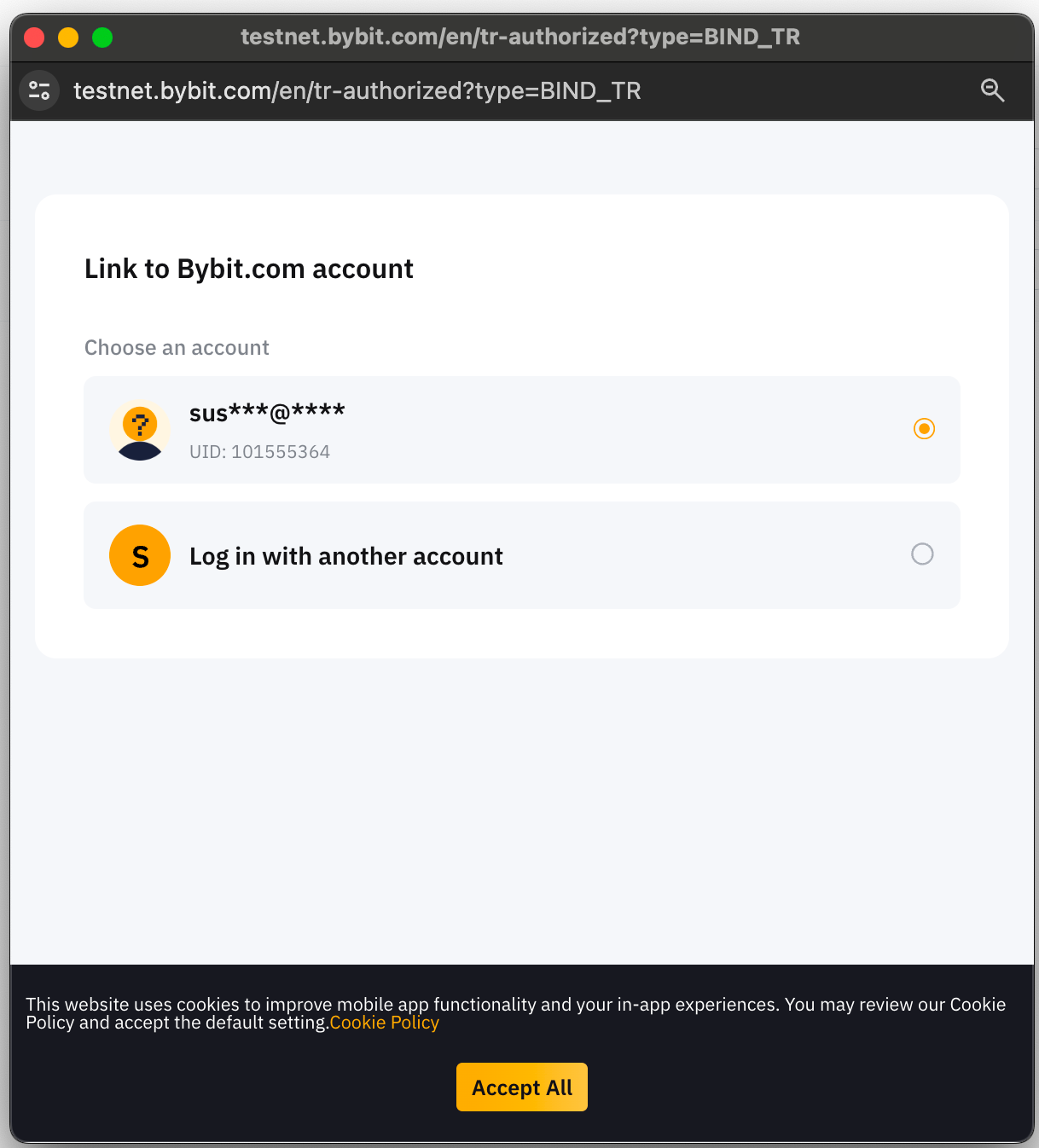
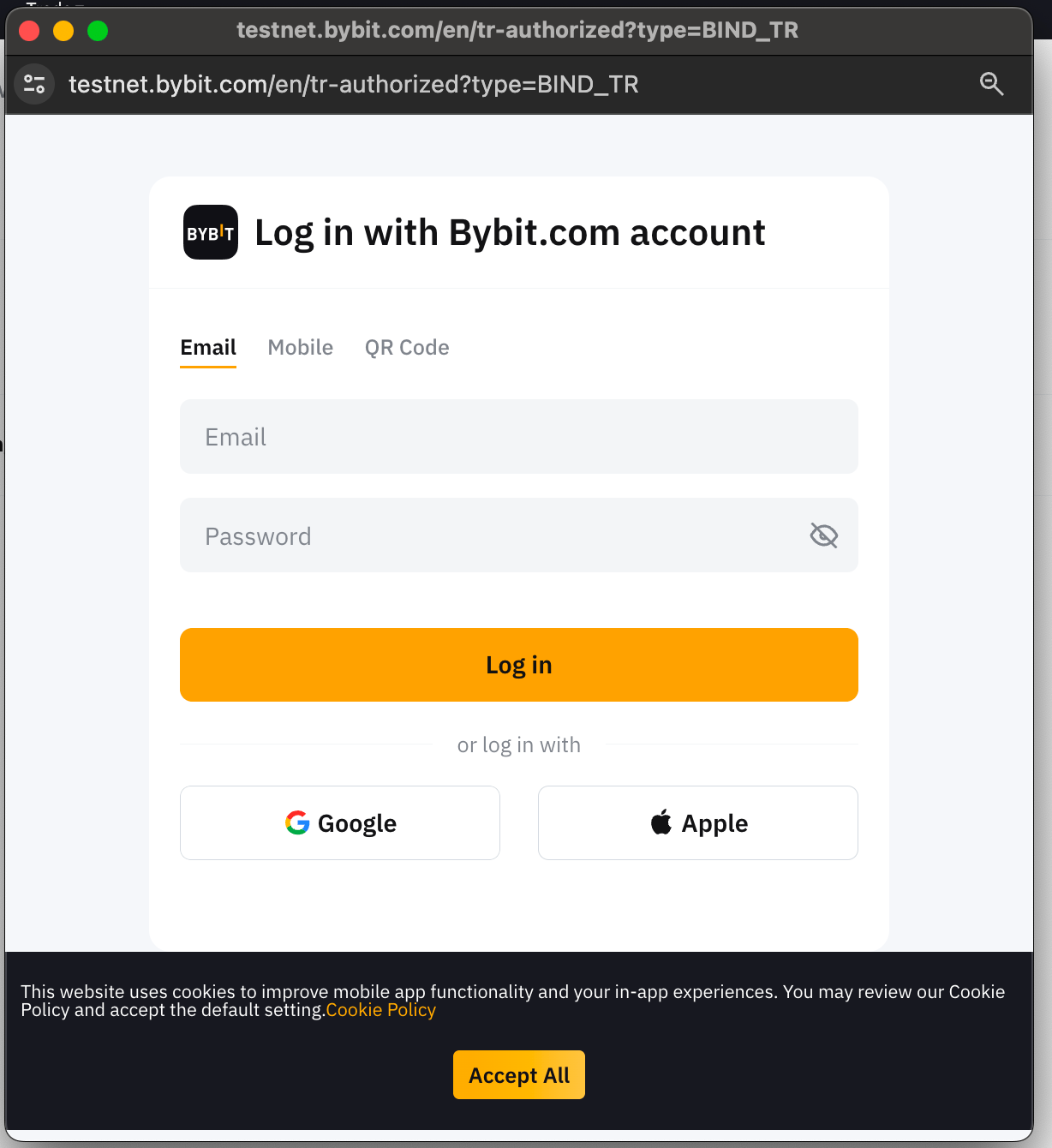
Step 4: Once your accounts are successfully linked, you will see the Cross-Region Transfer option on your Assets Overview page in your Bybit TR account. This option will also be visible on your linked Bybit Global account.
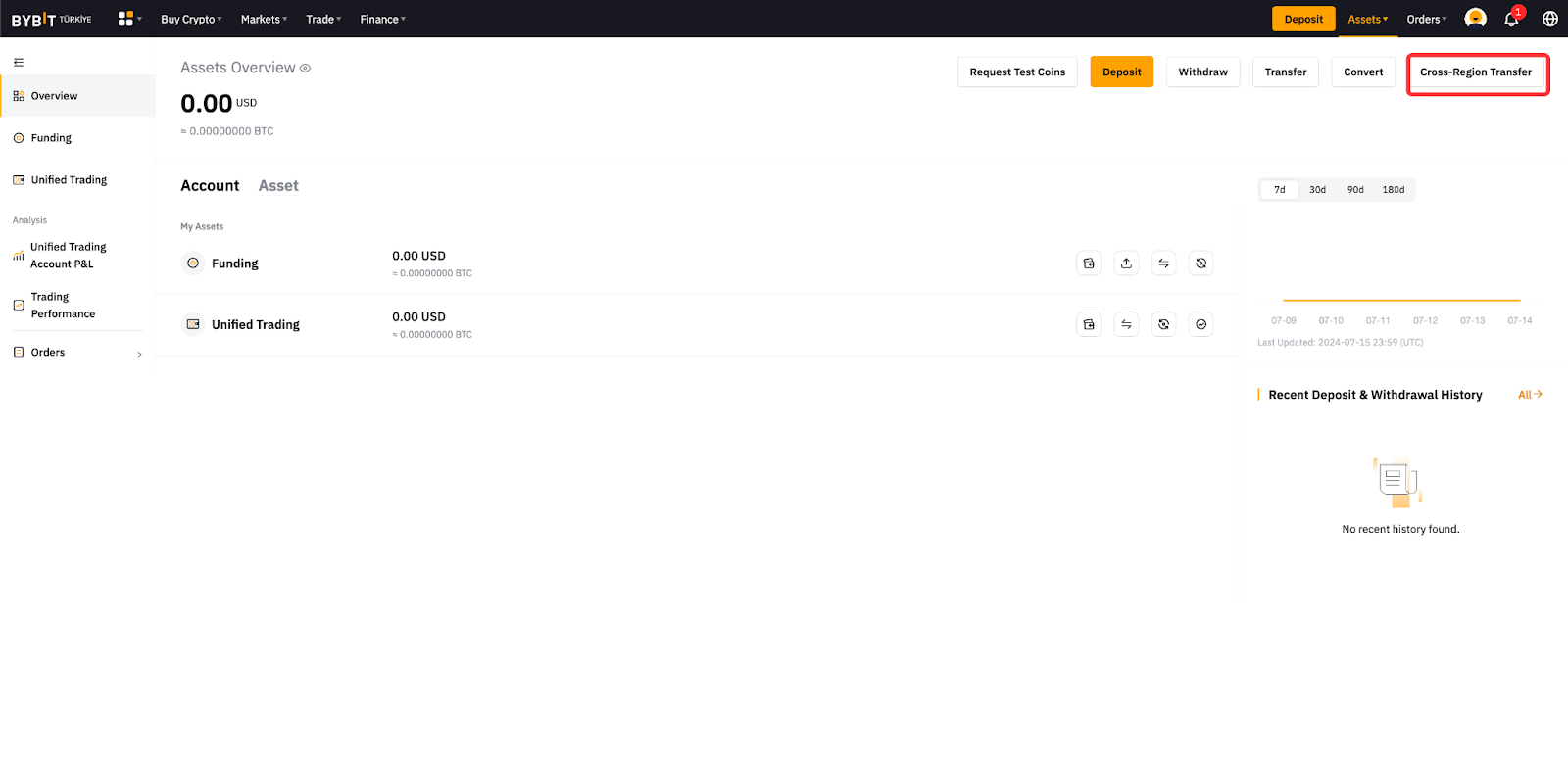
Step 5: Click Cross-Region Transfer to transfer your funds from Bybit TR to Bybit Global. Note that the transfer amount will count towards your withdrawal limit.
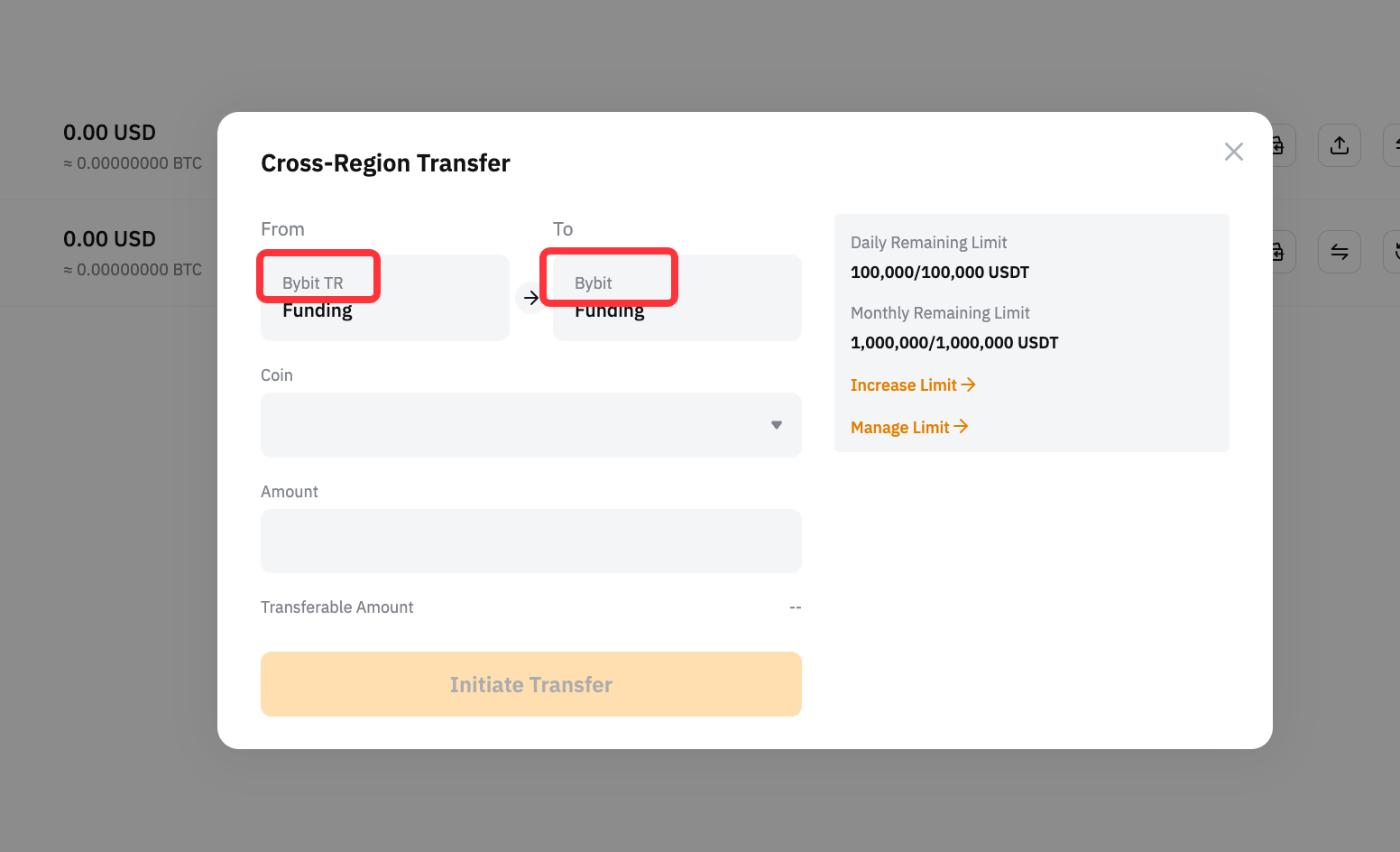
Step 6: Enter the coin and the respective amount you want to transfer. Click on Initiate Transfer.
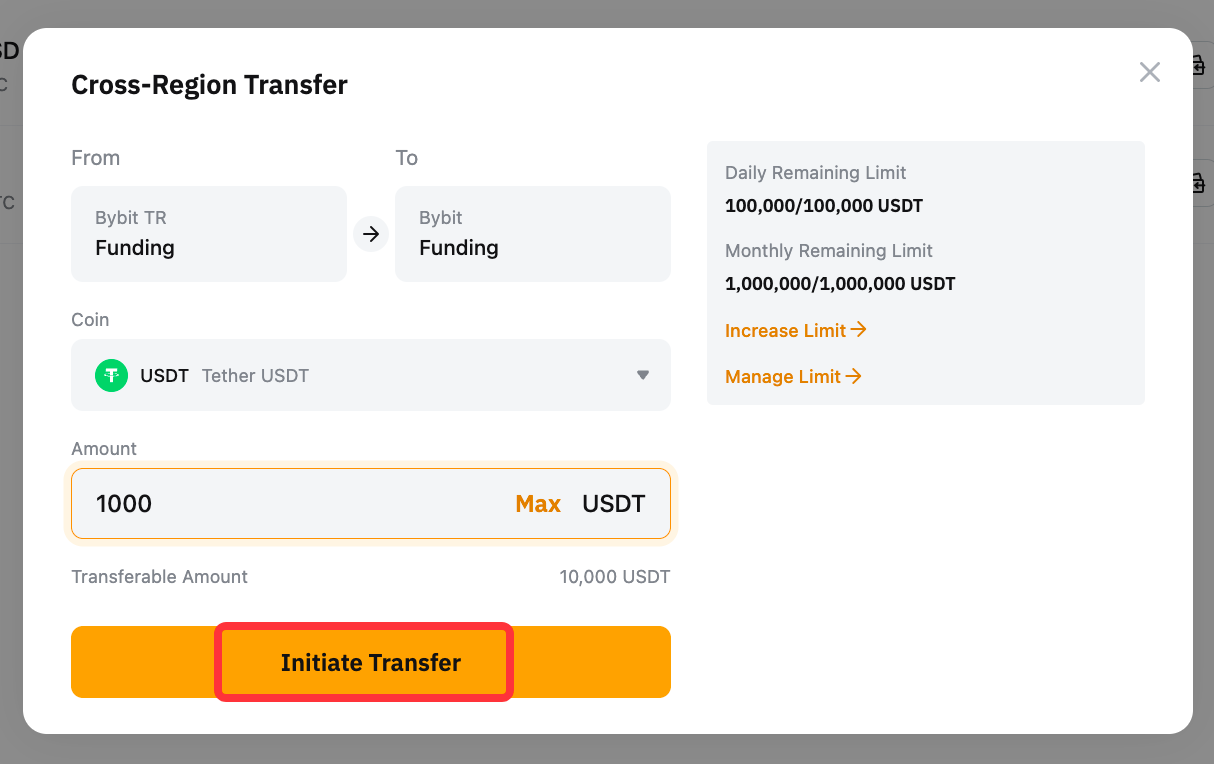
Step 7: Complete the security verification and click on Next Step.
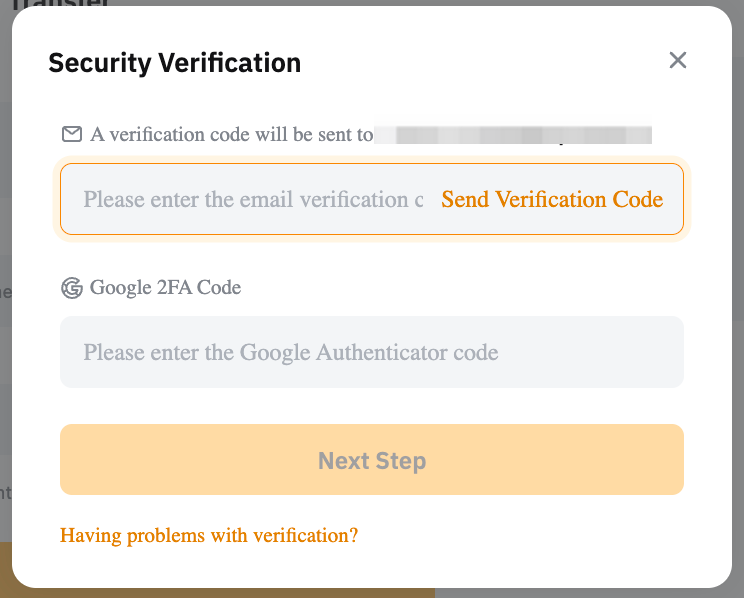
Step 8: Your transfer is successful! You can view your transfer record from your Funding Account History.